Google reviews can make or break your business.
Sadly, there are people who do leave negative or fake/false Google reviews. But what, if anything, can you do about it?
Here we walk you through how to delete a Google review—or at least how to try.
Google reviews are the internet’s “word-of-mouth,” influencing potential customers before they even visit your website or walk into your store.
Ultimately, having both good and bad reviews on Google isn’t the end of the world. In fact, having a couple of negative reviews mixed in with mostly positive ones is a good thing—it shows that you are a real business and that you didn’t just beg your friends to say nice things about you.
Even the top-rated businesses in your area will have a small percentage of negative reviews. Sometimes you just can’t please everyone—and some things are out of your control.
The best way to handle a negative review is to just get more positive reviews.
With LA Digital Web, getting new reviews is as easy as asking over text. Soon, you’ll see your average star rating and your ranking improve.
However, in the case of a truly nasty or possibly fake review, it’s worth it to do what you can to delete the Google review.
Is It Possible To Remove a Google Review Someone Left You?
In short, yes. There may be times when false or libelous comments make it so you need to know how to remove Google reviews. There are steps you can take if you feel that your company has been wronged with a review or a review has been faked.
Google reviews and complaints can be the death of any business but are more detrimental to small or new businesses. The good news is that you can dispute a Google review. However, it is not an easy process and it can be frustrating.
Unfortunately, it is not as simple as going to your own account on Google and removing the review yourself. You can contact Google with the hope that they will remove the review, but there is no guarantee that they will listen to what you have to say and remove the review for you. However, it’s probably still worth a try.
10 Review Violations That Google May Remove
The 10 types of reviews that are prohibited and restricted by Google’s review policy, and which may entice Google to remove a review (either automatically or when flagged), are:
- Spam and fake content that is posted to manipulate ratings. This includes posting multiple times, including from different accounts.
- Off-topic posts that are general in nature, such as political commentary or personal rants.
- Promoting actions be taken or items purchased that fail to comply with local legal regulations. Such restricted content includes promoting alcohol, gambling, guns, pharmaceuticals, adult services, and more.
- Illegal or depict illegal activity, such as copyrighted content, endangered animal products, graphic violence, human trafficking, etc.
- Terrorist in nature.
- Sexually explicit or in any way sexually exploits children.
- Offensive, obscene, or profane.
- Dangerous, considered harassment or intimidating, or that incites hatred.
- Impersonating others or having false representation.
- Dishonest or biased. This includes posting reviews of your own business (or having a current or former employee do it for you) and trying to manipulate a competitor’s ratings.
How to Delete a Bad Google Review of Your Business
Unfortunately, there isn’t a big “delete” button. However, if you are the owner of a business that has received a bad review, there are different ways you can go about getting the review removed.
1. Respond to the Review
One of the first steps the business owner should take if they want to remove a Google review is to respond to the reviewer. Say the right thing, and the customer might choose to remove the Google review on their own. At the very least, you can mitigate the damage as other potential customers will get to see your side of the story and learn a bit about your customer relations skills.
Here are some tips to keep in mind when responding to a negative review:
- Respond kindly
- Do not get defensive, and don’t make it personal
- Apologize if necessary, and offer to make it right
- Keep the response brief and to the point
- Take the conversation to a private channel like text or email
These tips could be the key and make the difference between the reviewer retracting the bad review or letting it stand. Ask the person to contact your company so that you can investigate the issue that caused them to leave a bad review in the first place. If they do follow up, do everything you can to help them have a positive experience.
You May Also Like: How to get Google Reviews
How to Respond to a Google Review
Not sure how to log in so you respond to the review? Google makes it pretty simple. Follow these steps:
- First, make sure you’ve claimed your business listing—that is, registered yourself on Google as the owner. This will give you access to the listing on Google’s search results so you can edit information such as the website or hours—and respond to reviews. Claim your business listing by visiting google.com/business and entering details about your business.
- Sign in to Google My Business (you’ll set this account up in step 1 if you haven’t already) and select the location (if you have multiples) with the review you’d like to respond to.
- In the menu, select “Reviews.” Then click “Respond” next to the review you would like to address.
- Type your response and click “Submit.”
Flag the Review
If you believe you have received a review that is fake, inappropriate or promotes a competitor you can flag it to be reviewed by Google for removal. Only reviews that violate Google policy will be removed.
Follow these steps to flag a review:
- Log into Google My Business.
- Select the location (if you have multiple)
- In the menu, select “Reviews”
- Find the review in question. Click the three-dot menu, then select “Flag as inappropriate.”
It can take several days for someone at Google to review your request and determine whether they will delete your Google review. If possible, ask other people to flag the review also, as this might draw more attention to an offensive review and encourage Google to remove the Google review.
Flagging the review and/or responding to the unfair comments sometimes gets the review removed. But if those strategies fail, the next step is to report the review to Google Small Business Support.
How to Contact Google Small Business Support
To contact Google’s support for businesses, follow these steps:
- Go to support.google.com/business
- Scroll down and select “contact us”
- Select “customer reviews and photos,” and then “manage customer reviews”
- Choose to receive help via phone, web chat, or email
Using any of these methods, you can expect help within 24 hours. If you choose to contact Google via email or chat, it is helpful to have a screenshot of the review in question ready to go.
You can also send a tweet to the Google My Business team (@GoogleMyBiz) from your company Twitter account. Someone may reply to you and you can take things from there. You could also search for and seek advice about the removal of reviews in the Google community support forum.
The Next Step
When someone from the support team gets in contact with you, it is up to you to explain why the review should be removed. Be ready to tell them why you think the review is false or in violation of policy and to defend your request to get it removed.
In some cases, the member of the support team may tell you that they will escalate the review to a specialist, who will make a decision about the outcome. You will again have to wait for an email confirmation or phone call from the member of the support team who helped you. Hopefully, they will be contacting you with good news.
How To Remove Bad Reviews From Google Local
To remove bad reviews from Google Local, follow these nine steps:
- Sign in to your Google account.
- Open Google Maps.
- Search for your business.
- Choose to view your business reviews.
- Select All Reviews.
- When you see the review you want to remove, click the three dots in the top right corner.
- Select “Flag as inappropriate.”
- Fill out the form “Report a Policy Violation.”
- Click Submit.
Google will then walk you through the legal process of removing the review.
How to Downplay Negative Reviews
To downplay negative reviews, try these strategies:
- Calmly clarify the situation in your response to the negative review.
- Reconcile the situation and then politely ask your customer (offline) if they are willing to update their negative review to reflect the positive outcome.
- Request and promote more positive customer reviews, which has the effect of pushing the few negative reviews down to the bottom of the search results.
With any company, it’s impossible to get 100% 5-star reviews. There will always be a customer who had a less-than-stellar experience with your business. These types of reviews don’t necessitate removal, but that doesn’t mean you want them to carry much weight when people are considering becoming your customers. So utilize the above suggestions and you’ll find your
How to Remove a Review You Left on Google
Have you ever left a bad review for a business and then had second thoughts? If you realize your review might have been unfair, you might be asking yourself if you can delete a Google review you wrote. So how do you go about it?
You probably left the review using Google Maps. If so head back to Google Maps and then follow the steps below:
- In the top left-hand corner, you will see the menu icon represented by three lines. Click this.
- Click on “Your Contributions” and then pick “Reviews.”
- Find the review that you want to delete in the list under Reviews.
- Click on the “More” icon (the three dots, one above the other).
- You can then choose to either edit or delete the review.
You May Also Like:
How to Leave a Google Review
How To Remove Google Reviews From Maps
If it is a review you left, you can remove Google reviews from Maps by following these eight steps:
- Sign in to your Google account.
- Open Google Maps.
- Click Menu in the top left corner.
- Click Your Contributions.
- Choose Reviews.
- Click More located next to the specific review you want to delete.
- Choose Delete.
- Follow the instructions.
Another option, instead of deleting your review, is to edit it. Simply follow the same steps above, but Choose Edit after you click More.
If you want to know how to remove Google reviews from Maps that other people posted, follow the same guidelines explained above in the section titled “How to Delete a Bad Google Review of Your Business.”
Get More Tips and Advice
Hopefully, by now you will have a solid understanding of how to delete a Google review by following the steps outlined above. Remove a Google review that is bad and let LA Digital Web help you get your business back on track.
Get more tips and advice on Google Reviews

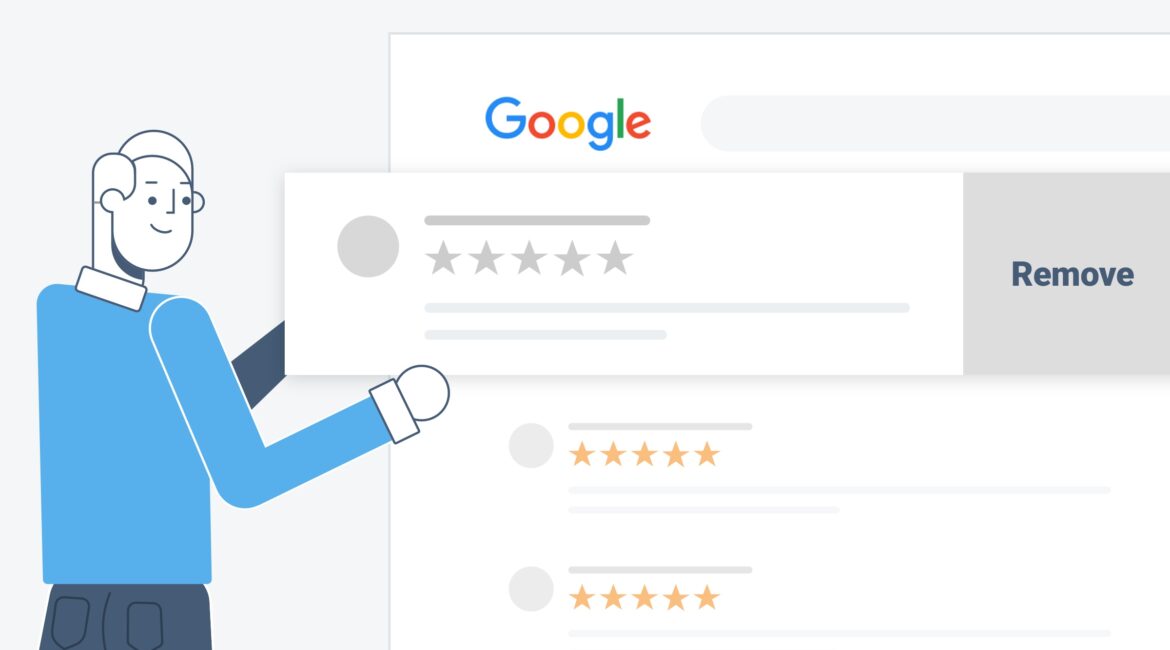
Leave a Reply